Steps
Continuos integration
- merge all code work into a master branch
- code reviews, copile,build, unit tests,integration tests
Continuos delivery
- deploy to test Server (in this case azure vm)
- UAT,QA
- build are delivered throughout the life cycle
Continuis Deployment
- deploy to prod sercer or release
Work Job

in this case where deploy the image in the same machine where jenkins is running and if it is successful then it is going to publish it to the docker hub and then the next stage jenkins will actually deploy the image to the server
im trying to mimic o replicate the whole flow of ci/cd here starting from checking out code and then deploying to one of these servers
in a usual ci/cd enverinmoment basically this is how the things work. in this case im trying mimic in a local systems.
Requeriments:
- python3x. text editor or IDE
- docker, dockerhub account
- git, git bash or github Desktop
- github account
- jenkins server on linux
- linux server with docker installed (this will the deployment server).
Firs go an clone this repository
now we can check we have a simple flask app a Dockerfile and a jenkinsfile
now we go to jenkins and install those plugins
Configure your vm
for the jenkins vm we need have configurated and installed docker, jenkins and git you can go to this repository and run the scripts to automate the installation and configuration
after that continue with the next step
Creating a vm in azure to deploy the project
here need to have a azure account.
firs go to new recurse and search docker, python virtual machine now create the machine
in this machine we need configurate docker user to run commands without sudo so we need to run this commands:
- sudo groupadd docker
- sudo usermod -aG docker $USER
- newgrp docker
- docker run hello-world
Create a new job pipeline
go to pipeline script and copy and paste the code of jenkinsfile on it
at this point you need change the code to your own repository of github, dockerhub and put your ip servers click on save and now run if all was good you have finished.
Some preview of this proyect
jenkins

dockerhub
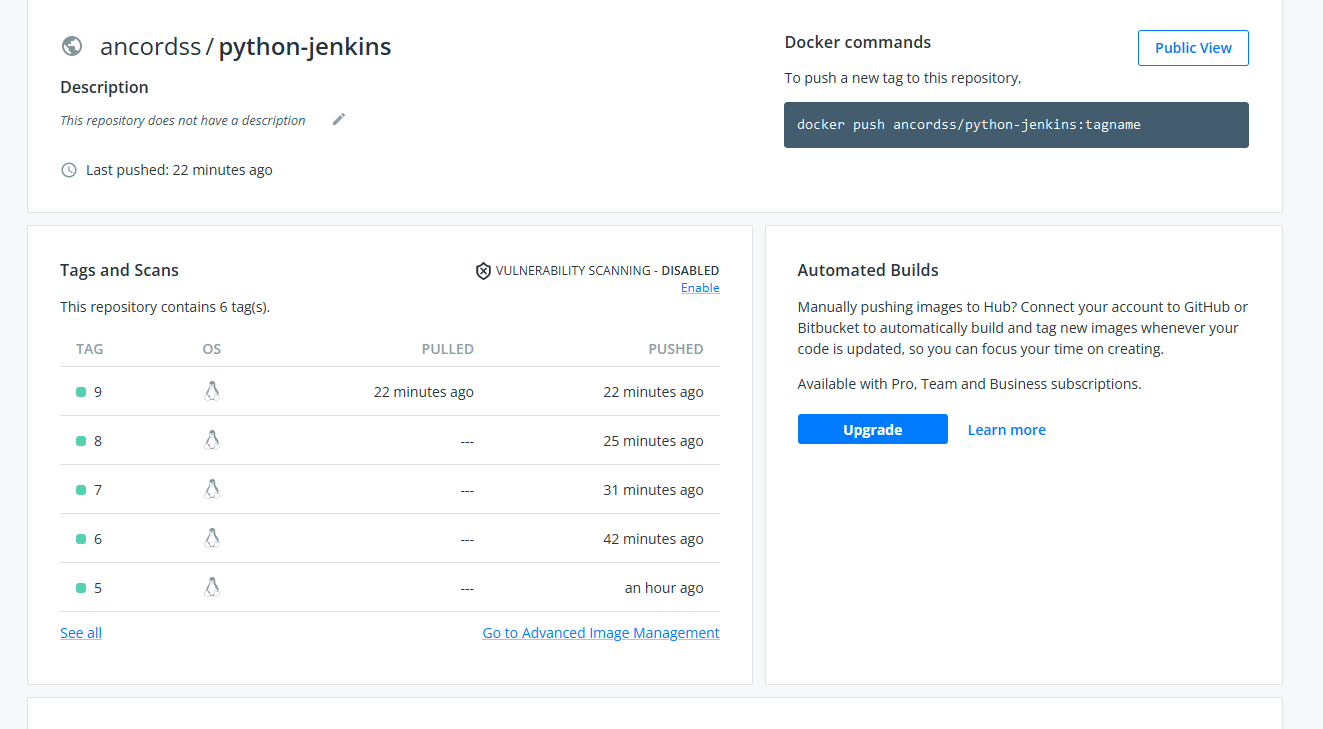
docker ps

app running
